O.W.L. Agency Series
There was an Old Woman Who Followed a Spy
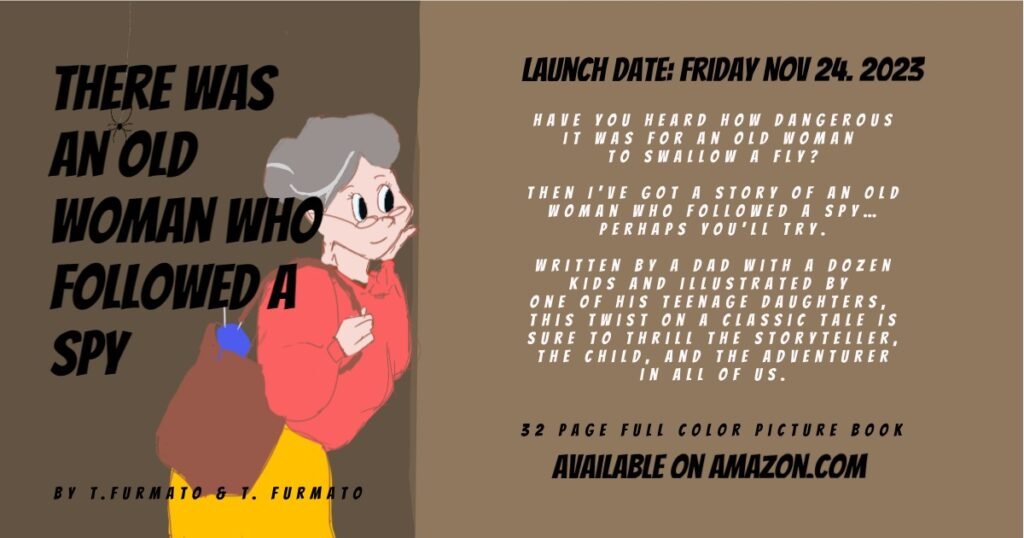
Peter Piper’s Pickle
Coming January 29, 2024
The Red-Hatted League
Coming May 29, 2024
By Thomas Furmato
Early Year Books
Hey Chick!
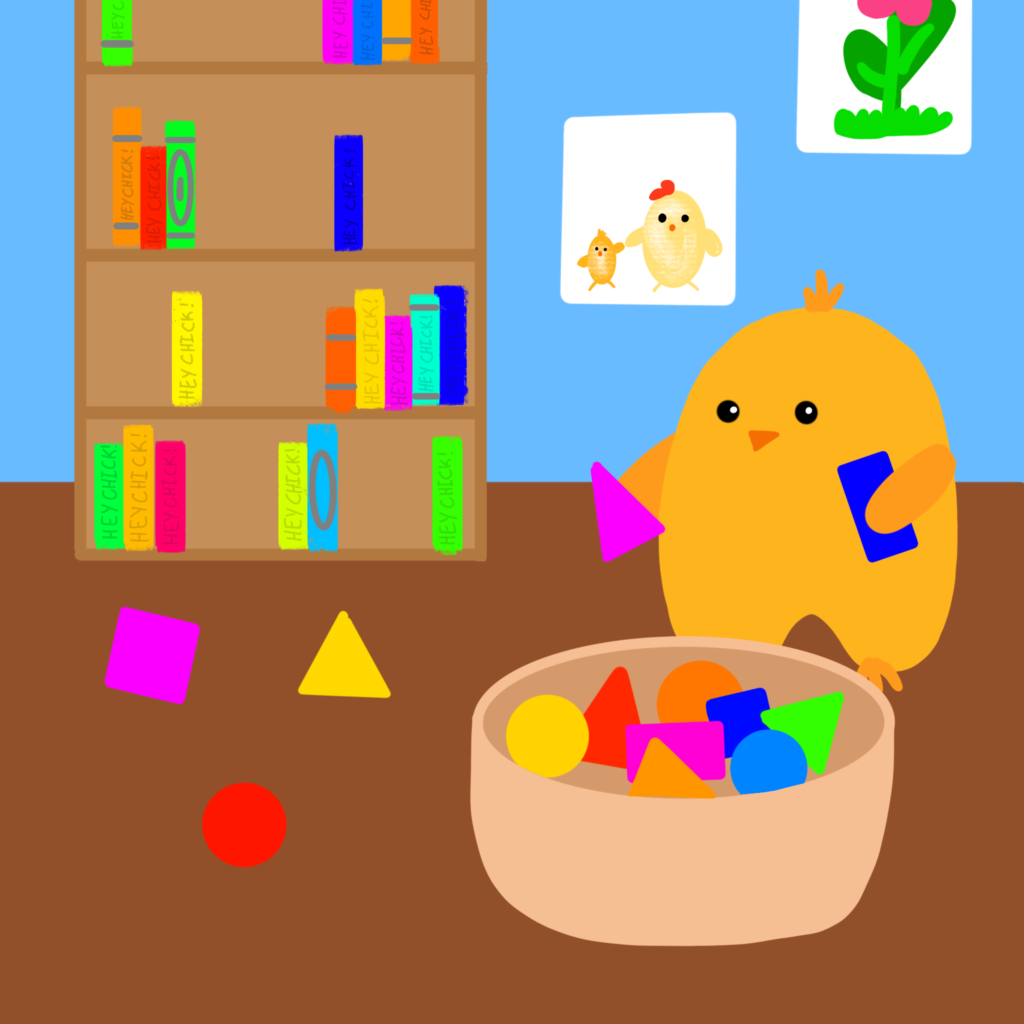
Coming March 29, 2024
By Thomas Furmato & Olivia Drallette
Quilts Come Alive Series
My wife, Jennifer, loves making quilts. She started making one for each grandchild. To add my own contribution I thought a book inspired from each quilt would be a good idea.
Dots
The Loco Pet Store
Five Wise Hatchlings
23 Sheep
When I set out to write this book it was only after I decided to write a book for my fourth grandchild. I realized that I couldn’t start there, but instead had to start with the oldest. Taking the artwork from the quilt that their grandma made was easy for me to work with. Elliana’s had 23 sheep, and though the number wasn’t intentional it made me think of Psalm 23.
The purpose for me to write this was 3 fold; to tell a story from the quilt, save a memory for my grandchildren, and to teach the Bible. But here on this webpage I have an altogether different goal. If you are visiting it, you must have a curiosity in either the books, or the author. You’re getting to know me as you read this, so I’ll share something about the book.
I started the text by taking the 23 Psalm and rewriting it as simplified as I could, trying to imagine what each word and concept would look like to a 2-5 year old. Then I drew up a story board on Google Docs and started to distribute the text into place.
For the graphics I had my daughter take some closeup pictures of each sheep and then I cropped them out of their background. On the main sheep, 23, I made a few copies, so I could position the legs in various positions. All of that was fairly easy, as I’m adept at computer graphics. The new background I thought should compliment the sheep so I went with a simple flat color for the fields and a nice big blue sky. The hardest part was the grass, because I really didn’t want to put to many small details on the pages.
I chose Amazon’s KDP (Kindle Direct Publishing) because of their offer for a free ISBN number, and of course, that’s where all the action is. The hardest part of the whole job was uploading the page images and getting them right by KDP’s standards. Using my Mac’s Pages application, but it’s awkward and basically a word editor. It did let me get my sizes right, so that was good.
Going forward I purchased a very affordable program called Gravit, which is owned by Corel. It has a handy web based version that syncs with a desktop version. It has a lot of things going for it, but mainly, I can layout my pages so I can see them at a glance, and I can design the art for each page with all of it’s drawing tools.

